The main features of GembusHub:
Implements Gembus
4 links of 100 Gemstarts Each
Supports any Gemstart using Gembus
Modbus TCP/IP
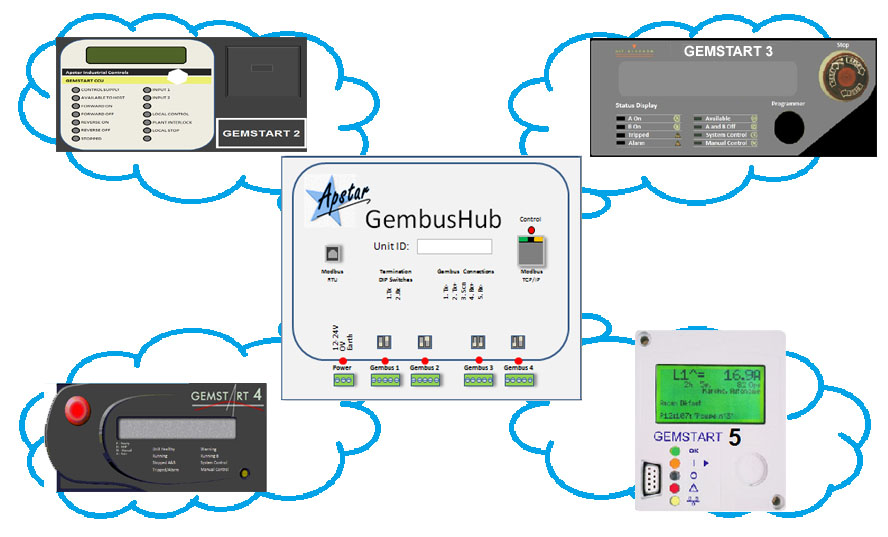
When upgrading an old system the GembusHub can use the existing serial link wiring. Simply transfer the
wires to the GembusHub.
Alternatively it can be used on a new system and new cabling provided. It is very
easy to connect.
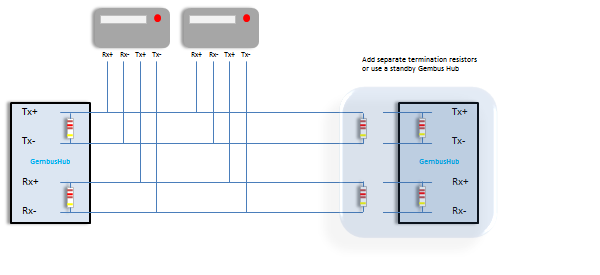
Termination resistors are provided, and are easily accessed on the front of the unit.
The primary control access point is the Ethernet port on the front of the unit.
Normally a single device would connect but up to 16 devices can act as Modbus TCP/IP clients.
These devices can then monitor Gemstart status and issue control commands.
Any device that supports Modbus TCP/IP can be used.
As an alternative any of the four Gembus ports can be reconfigured as Control access ports.
So if you have a serial interface that can act as a Modbus RTU master then this can be used to monitor and control
the attached Gemstarts. Please note: these are four wire only.
The unit is packaged as a small DIN rail mountable unit.
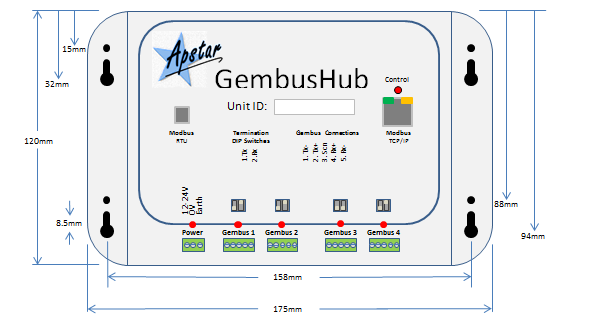
Alternatively the GembusHub can be attached directly to the panel back plate.
The GembusHub requires some configuration to allow the correct extraction of data for clients to read.
Configuration of the GembusHub can be done in two different ways: